How to Preserve Your Google Rankings when Launching a New Online Store
Why Do I Need 301 Redirects When Launching My New Website?
If you already have a website and then build and launch a new one, there is a hidden problem that you need to be aware of. It work like this...
Say you have selling pulse oximeters on your online store since the COVID disaster made them a popular online purchase. Then at some stage you upgrade your online store, causing (in most cases) as change to any existing links to your products.
For a significant time after the upgrade, a buyer searching for a pulse oximeter could find one on your store with a simple Google search:
The link to 'your store' is highlighted in yellow as the first search engine result in the image below.
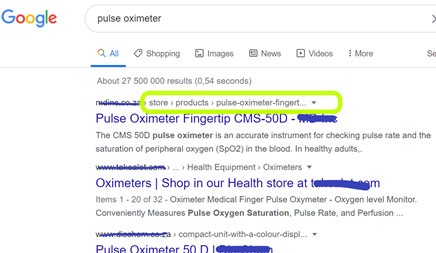
Lets say the link returned by Google is:
mystore.com/store/products/pulse-oximeter-fingertip/
However since your new store has been live, the above link (URL) has changed.
This could be because your new Magento store allows you to map individual products to multiple categories, which allows for a category on your site for Covid-19 related health products.
Thus the new link could look like this:
mystore.com/products/covid-19/pulse-oximeter-fingertip/
Its a pretty sad story for everyone when a potential buyer to clicks on the new link:
- The buyer gets a 404 page-not-found error
- You lose a potential sale
- Your website gets a lower ranking as traffic to it is reduced because of lower click thoughts
Avoiding Inadvertent 404's
If the above happens, as it does so often with newly published website upgrades, the damage extends to ALL your products and ALL your static content pages!
This causes massive buyer frustration. Also, the problem will persist until Google works out there is a problem and decides to refresh its links to your pages. Essentially, you are at Google's mercy.
In the case of our oximeter, it could be anywhere from weeks to months before a search will return the correct link.
Fixing 404s with 301-Redirects
An easy fix for the above problem is to create a redirect that will automatically direct a click on an outdated link to the correct new link. The mechanism for this is the redirection of URL , explained in more detail here.
Our method for doing redirects is related to the quantity of redirects required. In some cases there are thousands of products that need new links making it a time consuming task to fix.
We have developed a simple method that works for hundreds and even thousands of products.
First we products a Google Analytics report that shows page-views for the most popular pages for the old site over a period of the last 6-months. Once you have the report, you can reduce the size of it by picking a cutoff page-view count over the chosen 6-month period.
For example a page-view count of 6, means that a certain page gets viewed on average of once a month. This may be too little to justify the time it will take to create and load a redirect for it. Ultimately the decision about the cutoff numbers needs to be taken based on various factors. But keep in mind that you are continually balancing time budget against the time it will take for Google to refresh its index.
Once you have decided, you can then export your list of results into a spreadsheet, that initially has one-column. Then create a second column that will hold the new page URLs. At this stage you can either locate each new URL individually and paste it into the corresponding row or if you are lucky there may be ways the you can speed the process up using matching technology like regex.
Always be sure to test each new URL because a mistake here will result in a permanent 404.

